TWalks App

Using the app you can take all of the Turunç Walks routes with you on your favourite walks. With detailed directions, maps and photographs, and waymarkers on Google Maps, you can track your progress as you go.
TWalks is also installable on your desktop or laptop. Just go to turuncwalks.com in your favourite browser and use either the 'install' option in the browser URL/Search box, or the 'share' option to share to your home screen (depending on your browser). You can now enjoy the TWalks app experience on your laptop and desktop.
Our TWalks app is FREE to download and allows you take your walks with you without incurring any roaming charges. Just search for TWalks in the App Store or Google Play Store.
The app is available for Android and Apple phones and tablets. It is also installable on Windows and Mac desktops.
Using the app
Remember that some smartphones/devices have short battery life, particularly if you have GPS switched on all the time. Taking a PDF copy of the route as a backup, or even an electronic copy on someone else's device in your walking party, is always a good idea.
The first time you use this app you need an active internet connection so the list of routes can be downloaded.
Once downloaded the route list is saved in the app and will only be downloaded again if an updated version becomes available.
When a route is selected from the list the app will download the full route details and save them on your device
- this requires an active internet connection.
 Total route downloads
Total route downloads
8,023
 New route
New route
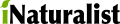
Seek by iNaturalist
How about that bug/bird/beast you saw? Take a photo and try...
Seek by iNaturalist


